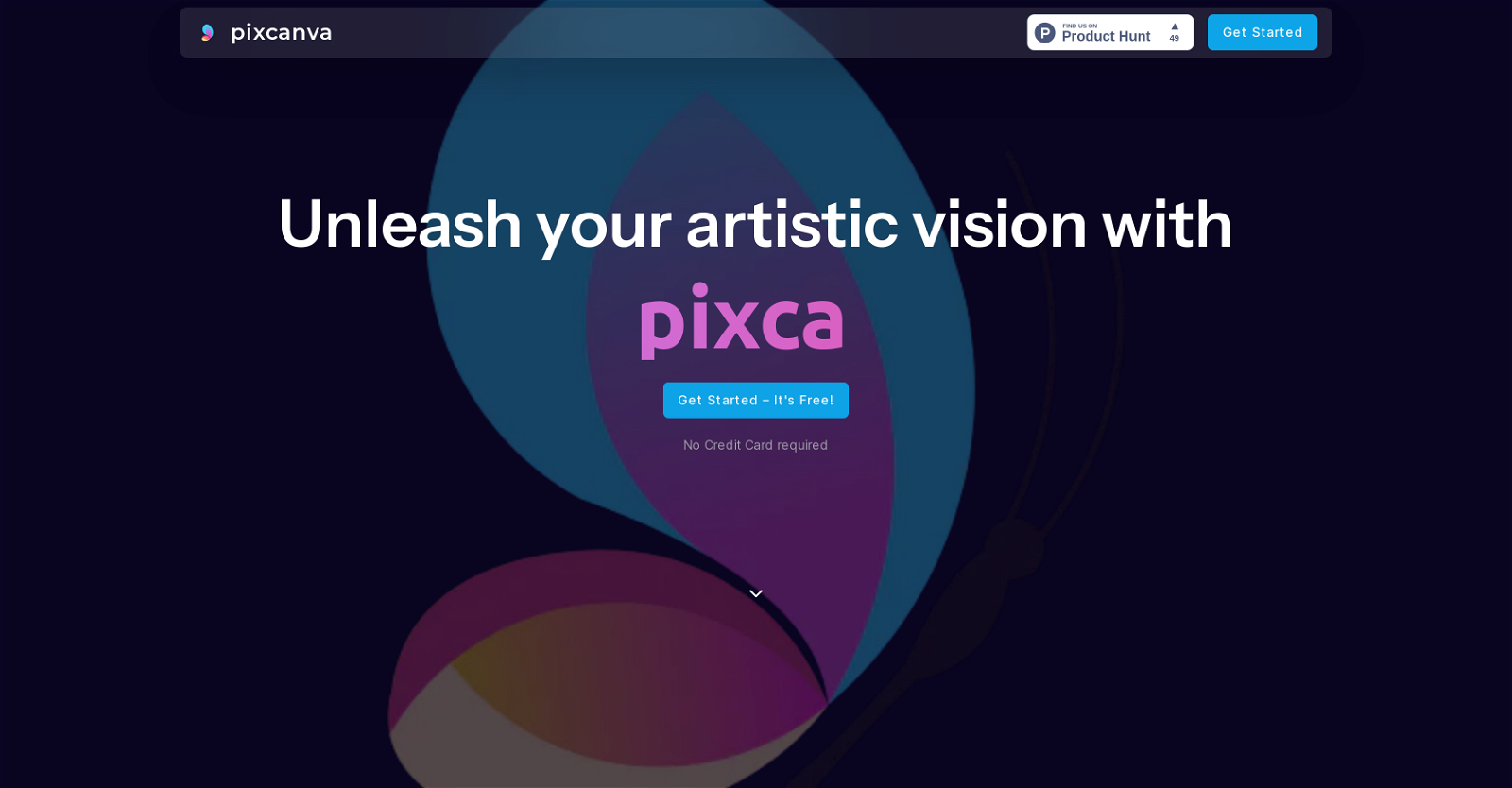
PixCanva is an AI-powered platform designed to help enhance digital artwork and simplify related workflows. The platform features several key capabilities, including Face Swap, where with the use of AI, the system can substitute one face with another in a photograph, ensuring a fine blend with the body.
Another notable function it serves is the transformation of painting portraits into realistic images, adding a unique touch of realism to crafted artwork.
PixCanva also facilitates background removal from photos - a useful feature in many graphic design tasks. This AI tool aims to streamline and automate numerous tasks involved in digital image manipulation, potentially saving creators time and effort.
It focuses on providing a solution that is easy to use, requiring no credit card for sign-up. Created by Mihir Kanzariya, the platform offers a community on Discord for users to engage and share their experiences.
It's important to note that PixCanva capabilities may extend beyond the stated, making it a versatile tool for a variety of digital art tasks.
Would you recommend PixCanva?
Help other people by letting them know if this AI was useful.
Feature requests



28 alternatives to PixCanva for Images
Pros and Cons
Pros
Cons
Q&A
If you liked PixCanva
Featured matches
Other matches
-
732
-
1.0131
-
1001
-
55
-
1.014
-
5.07
-
10
-
3.7201
-
2K
-
175
-
30
-
138
-
199
-
3124
-
1457
-
62
-
1
-
10
-
2821
-
239
-
5.0202
-
93
-
321
-
1.0921
-
1212
-
22
-
2.51,3167
-
27
-
5.080
-
10
-
403
-
7
-
3.96744
-
4.03333
-
83
-
28
-
1.01855
-
372
-
3.71283
-
31
-
24
-
24
-
2.031
-
121
-
19
-
56
-
30
-
4.05862
-
32
-
121
-
5.062
-
26
-
51
-
4.676
-
26
-
2.3623
-
25
-
1.04923
-
5.0202
-
4.03315
-
4.01,0414
-
1.82061
-
1.0231
-
14
-
1.0661
-
3.041
-
11
-
2.8662
-
1.093
-
5.029
-
9
-
56
-
701
-
4.14023
-
17
-
18
-
5.076
-
18
-
25
-
3.037
-
21
-
5.046
-
25
-
4
-
3.028
-
71
-
58
-
140
-
4.03241
-
21
-
33
-
3.02331
-
18
-
1.0601
-
8
-
16
-
3.0492
-
3.5581
-
17
-
3.488518
-
5.026
-
31
-
56
-
16
-
3.0421
-
32
-
10
-
20
-
9
-
1.0161
-
15
-
27
-
37
-
1.021
-
32
-
17
-
13
-
2.5522
-
5.040
-
6
-
1.0572
-
3.0232
-
1.011217
-
100
-
5.0482
-
351
-
20
-
19
-
13
-
3.02841
-
1.0422
-
15
-
3.4292
-
10
-
26
-
16
-
29
-
11
-
32
-
5.0252
-
73
-
35
-
3.34211
-
33
-
841
-
1.047
-
5.08
-
3.0141
-
5
-
30
-
55
-
18
-
7
-
102
-
7
-
23
-
5.044
-
5.01301
-
55
-
14
-
72
-
2.0781
-
4.01531
-
4.81622
-
15
-
29
-
1.063
-
23
-
1.013
-
5.0331
-
18
-
251
-
12
-
17
-
3.73,36713
-
28
-
3.91,24710
-
15
-
25
-
5.033
-
27
-
108
-
4.11,42511
-
36
-
5.010
-
13
-
451
-
3.0841
-
5.01901
-
5.041
-
1.0161
-
12
-
46
-
94
-
20
-
52
-
5.0141
-
14
-
4.025
-
26
-
671
-
5.032
-
14
-
5.022
-
2
-
10
-
33
-
48
-
1.0682
-
22
-
5.0684
-
3.0781
-
5
-
5.05
-
4.0141
-
3.337
-
3
-
44
-
17
-
29
-
89
-
23
-
6
-
3.0381
-
5.08
-
4.99,8002,074
-
36
-
2.08
-
17
-
2.010
-
10
-
5.0106
-
8
-
5.064
-
42
-
32
-
13
-
5.0212
-
1.0131
-
3.68503
-
8
-
64
-
8
-
1.042
-
3.01884
-
78
-
4.573
-
5.0582
-
17
-
32
-
3.4106
-
5.0551
-
3.0252
-
5
-
5
-
5.0201
-
5.052
-
1.0492
-
6
-
4
-
9
-
2
-
13
-
13
-
13
-
6
-
19
-
7
-
5.012
-
5.042
-
5
-
11
-
23
-
1.031
-
21
-
11
-
7
-
44
-
4.94,79852
-
9
-
26
-
5.0871
-
38
-
9
-
16
-
22
-
3
-
21
-
9
-
4
-
8
-
1.0121
-
11
-
1
-
6
-
2
-
13
-
23
-
5.081
-
5.051
-
12
-
5
-
1
-
8
-
4
-
141
-
4
-
5.0382
-
5.0116
-
111
-
5.0111
-
5.030
-
1.521
-
12
-
6
-
4
-
3
-
11
-
2
-
1
-
3
-
6
-
1
-
39
-
5.014
-
2
-
11
-
7
-
2
-
5
-
2
-
1
-
48
-
1
-
4
-
4.92,728919
-
1.062
-
5.0261
-
5.0171
-
14
-
1.0957
-
14
-
5.027
-
12267
-
148
-
31160
-
6
-
3
-
1
-
36
-
15
-
5.017
-
1
-
10
-
4
-
1
-
2
-
7
-
1
-
225
-
19
-
5100
-
43
-
115
-
346
-
6
-
108
-
2109
-
436
-
2359
-
41
-
6
-
1638
-
13
-
10
-
166
-
28
-
56
-
219
-
56
-
53
-
22
-
172
-
145
-
219
-
414
-
9
-
212
-
43
-
5.013
-
1
-
112
-
22
-
211
-
145
-
183
-
335
-
127
-
120
-
15
-
25
-
4
-
8324
-
2144
-
7
-
2
-
1
-
1
-
2
-
3
-
1
-
3
-
2
-
3.784
-
1
-
1
-
1
-
35
-
611
-
120
-
17
-
122
-
56
-
13
-
29
-
258
-
4
-
16
-
536
-
113
-
245
-
82
-
280
-
117
-
2
-
5
-
296
-
3359
-
7173
-
13
-
163
-
614
-
6
-
68
-
9
-
2103
-
13
-
2
-
4
-
2271
-
24
-
419
-
5
-
244
-
326
-
2912
-
110
-
21K
-
106
-
142
-
310
-
17
-
3
-
2
-
77
-
62
-
22K
-
215
-
33
-
48
-
1123
-
50
-
27
-
5.061
-
12K
-
14
-
177
-
24
-
5
-
47
-
268
-
455
-
133
-
261
-
32K
-
12
-
19
-
39
-
240
-
128
-
454
-
212
-
121
-
70
-
3243
-
1.019
-
35
-
1
-
21
-
138
-
36
-
39
-
19
-
58
-
13
-
42K
-
7
-
25
-
160
-
16
-
234
-
6
-
24
-
368
-
411
-
9
-
19
-
14
-
2215
-
34
-
657
-
1167
-
46
-
25
-
111
-
61
-
142
-
248
-
147
-
33
-
118
-
20
-
15
-
47
-
144
-
27
-
2
-
1
-
1
-
312
-
16
-
552
-
2
-
26
-
93
-
135
-
214
-
422
-
1124
-
19
-
2658
-
50
-
152
-
225
-
117
-
252
-
2296
-
43
-
58
-
141
-
25
-
29
-
25
-
14
-
11
-
42
-
13
-
5118
-
138
-
144
-
110
-
233
-
12
-
110
-
14
-
117
-
247
-
121
-
113
-
45
-
37
-
45
-
860
-
116
-
36
-
11K
-
34
-
28
-
135
-
1584
-
398
-
4167
-
3
-
11K
-
25
-
2.01850
-
1
-
13
-
133
-
322
-
19
-
220
-
1K
-
129
-
145
-
177
-
1
-
13
-
60
-
7
-
20
-
4739
-
118
-
789
-
214
-
1403
-
8
-
116
-
6
-
64
-
12
-
10
-
73
-
367
-
2417
-
79
-
299
-
46
-
103
-
159
-
36
-
461
-
1769
-
137
-
29
-
14
-
68
-
275
-
32
-
26
-
1139
-
43
-
410
-
12
-
26
-
32
-
306
-
59
-
17
-
165
-
25
-
57
-
3236
-
678
-
12K
-
47
-
27
-
22
-
596
-
323
-
18
-
1752
-
1K
-
32
-
115
-
1419
-
2253
-
448
-
24
-
310
-
39
-
410
-
167
-
290
-
69
-
1128
-
21
-
6418
-
7
-
21
-
45
-
3529
-
129
-
111
-
35
-
10
-
4
-
117
-
31K
-
12
-
14
-
21
-
59
-
21
-
122
-
117
-
5
-
7
-
3
-
6
-
54
-
1K
-
50
-
43
-
81K
-
110
-
118
-
1122
-
218
-
10
-
120
-
31
-
11
-
499
-
159
-
15
-
160
-
21
-
27
-
437
-
50
-
41
-
5.031
-
3
-
4
-
48
-
13
-
15
-
461
-
316
-
101
-
267
-
6
-
79
-
13
-
13
-
7
-
135
-
202
-
85
-
32
-
111
-
237
-
27
-
26
-
30
-
190
-
14
-
177
-
52
-
14
-
73
-
18
-
1.0149
-
2
-
34K
-
206
-
215
-
14
-
44
-
874
-
8
-
6
-
4
-
18
-
186
-
134
-
83
-
650
-
22
-
35
-
6
-
5.0195
-
168
-
24
-
751
-
215
-
6
-
46
-
23
-
5
-
42K
-
125
-
11
-
51
-
151
-
218
-
12
-
9
-
491
-
31
-
111
-
15
-
3
-
213
-
109
-
25
-
63
-
155
-
1826
-
1563
-
55
-
172
-
31
-
58
-
17
-
1417
-
136
-
112
-
490
-
48
-
1337
-
1109
-
125
-
31
-
7
-
36
-
1130
-
212
-
68
-
4
-
59
-
45
-
31
-
2
-
17
-
147
-
237
-
8
-
339
-
115
-
7
-
17
-
7
-
7
-
711
-
4
-
167
-
33
-
112
-
354
-
2288
-
133
-
1109
-
294
-
42
-
118
-
139
-
615K
-
1
-
1
-
1
-
1
-
1
-
5.0831
-
5.07
-
34
-
47
-
1.0571
-
31
-
50
People also searched
Help
To prevent spam, some actions require being signed in. It's free and takes a few seconds.
Sign in with Google









